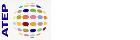Using Moodle copy 1
Section outline
-
This section will help you learn what is what. Learn how to navigate, use Breadcrumbs, blocks and pages. To get started, click on the Getting Around Moodle above. (This is a common practice in Moodle. Clicking on a topic title will take you to that topic).
Activities: 4 -
In Moodle, each user is assigned at least one role (multiple roles can be assigned). Different roles create different experiences within Moodle. In this section, you will learn about the various roles, how those roles experience Moodle and what each role can do. As you work through this section, please pay particular attention to the ability that each role has. To get started, click on the term Course Roles above. (This is a common practice in Moodle. Clicking on a topic title will take you to that topic).Activities: 3
-
ATEP allows the Feasibility Teachers to control what students see and when. This section will show you how to accomplish this.
Activities: 2 -
User profiles contains a lot of Moodle and contact information. Students can use their profile to check on courses enrolled, email address, etc. Teachers can use profiles to see information about students in one easy to find location, plus they can edit their profile to contain useful information for their students (room numbers, etc.)..
Activities: 1 -
The ATEP modules use a number of activities to help deliver the content to the student. In this section, we will share with you the activities used, and how you and your students' can navigate the course materials successfully.
The Activities Modules that you will learn about are:
- Lesson
- Assignment
- Folders
- Quiz
- Glossary
- Web-links
- Resource Folders
When ready, click on the first link below (Lesson Activity) ...
Activities: 8 -
Groups are a powerful option in the ATEP Moodle instance. This section will explain how and why groups can be used to organize classes and work.
Activities: 1 -
Everything you need to know about the gradebook ....
Activities: 1 -
Reports provide a lot of valuable information about your classes, and how your students are performing. A powerful and easy to use tool!
Activities: 1 -
Feasibility Teachers can quickly and easily communicate with student. Latest News can provide reminders, tips and tricks for the students.
Activities: 3