Assignment - How to Guide
3. Feasibility Teacher view
Feasibility Teacher view
Since the main role of the Feasibility Teacher is to grade the assignments, the view for the Feasibility Teacher looks very different. Clicking on an Assignment will open a window that is similar, yet very different, to what the student will see.
The Feasibility Teacher will still see the information for the assignment, but will also see a link to grade the assignment, information on the number of participants (Students), the number of submissions, and the number of assignments needing to be graded.
Notice in the example below that the blue box contains the same information as the student would see. However, the Feasibility Teacher also will see a Grading summary section. Finally, there is a link to View/grade all submissions.
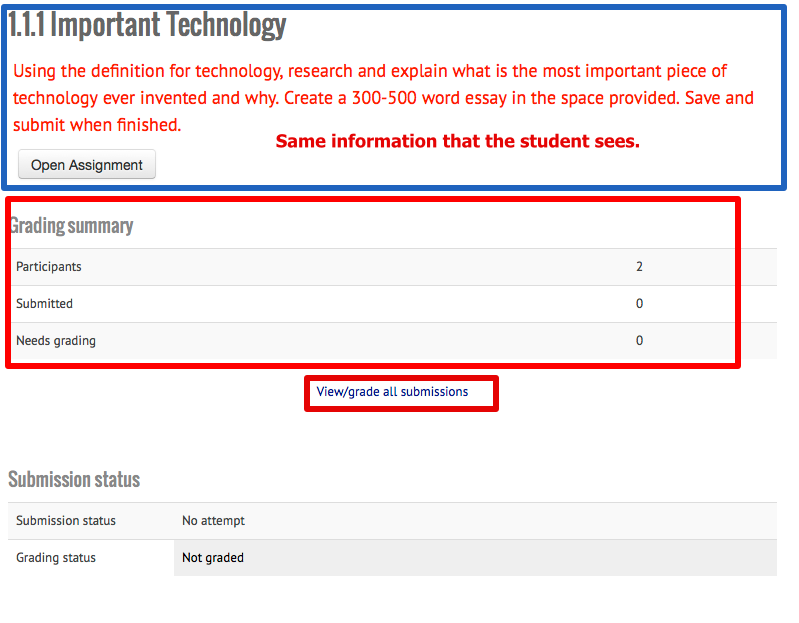
When the Feasibility Teacher is ready to grade submissions, click on View/grade all submissions.