Gradebook
6. Export
Export
Grades can easily be exported out of Moodle. This can be handy for keeping back up records or for importing into a different grade book. (Importing into another grade book is an advanced function dependent upon that grade book).
Exporting can be done to a number of file formats. These are the secondary tabs. These file formats are:
- OpenDocument spreadsheet
- Plain text file
- Excel spreadsheet
- XML file
Additionally, there are options as what type of data for grades is exported (real, percentage, letter), number of decimal places and then a listing of all assignments.
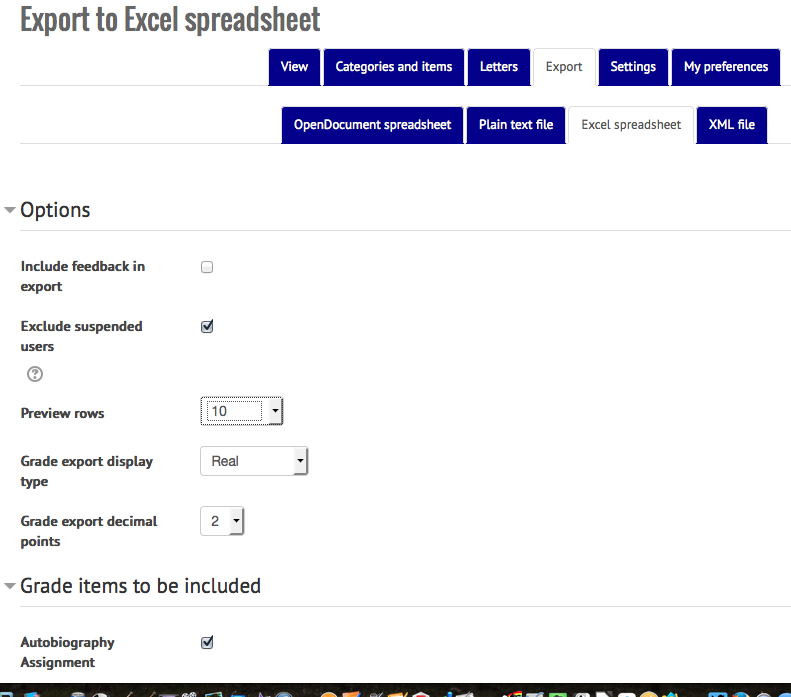
Once the appropriate selections have been made, scroll to the bottom and click "Submit" This will create a preview of the file and include a button to "Download". The preview will display the first few rows of the data. The download button will download the file to your computer.