Latest News
2. Adding an announcement
Adding an announcement
There are two ways to add an announcement.
- Click on the "Add a new topic..." link in the Latest News block

- Click on Latest News in the top general section, then click the "Add a new topic" button.
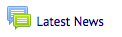 ->
-> 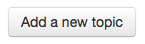
Either of these methods will take you to the same place.
Enter your Subject (Title) and then a message. (You can add an attachment too, if needed). The subject is what the students will actually see without clicking on anything. The more descriptive the better.
Scroll to the bottom and click "Post to forum".
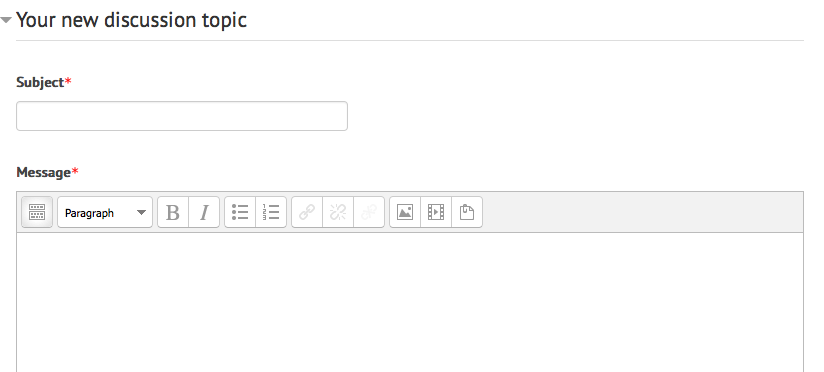
![]()
*Note that everyone is subscribed to this forum. However, students may not have legitimate email addresses. They will see the Announcements in the Latest News block.