Latest News
3. Viewing Announcements
Viewing Announcements
The Latest News block will be set to show the previous five posts. This means that students will see the titles of the last five announcements that have been published. When they click on the Title (Subject when composing the announcement), they can see the entire message.
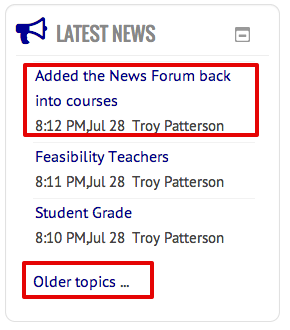
Thus, in the example above, the subject of the latest announcement was "Added the news forum back into courses". Clicking on that title will take the students to read the actual message.
Also note that students can easily get to all of the messages by clicking on the "Older topics..." link.