Course Roles
పూర్తి అవసరాలను
This provides information about course roles.
1. Roles
Just as in a classroom in a school, there are several roles available within Moodle. Here is an overview of the roles:
Site administrator - can "do everything" on the site Manager - a lesser administrator role Course creator - can create courses Lead Teacher - can manage and add content to courses Feasibility Teacher - can manage the presentation of material and grade students Non-editing teacher can grade in courses but not edit them Student - can access and participate in courses Guest - can view courses but not participate
As a teacher, the roles that you will be concerned about include the following:Lead Teacher - can manage and add content to courses Feasibility Teacher - can manage the view of the course and grade students (this is your default role) Non-editing teacher can grade in courses but not edit them Student - can access and participate in courses Guest - can view courses but not participate
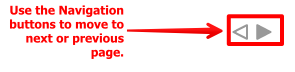
As a teacher, the roles that you will be concerned about include the following:
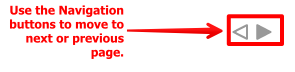
Click on the next button (the shaded triangle) to continue.