Course Roles
1. Roles
1.4. Feasibility Teacher
The Feasibility Teacher role is exactly what it says. It is designed to give "teacher powers" to that particular course.
Feasibility Teacher
Feasibility Teacher is the role for all teachers presenting the courses from the ATEP project. The feasibility teacher has limited powers. Feasibility teachers can control when activities are available for students. That is, feasibility teachers can show/hide information for students as needed. Feasibility teachers can also grade students and provide feedback.
Feasibility teachers can only teach in the courses they have been enrolled in.
Feasibility Teacher abilities:
- can show/hide material for students
- can grade
- Will be the teacher in the classroom
- Provides additional "real world" support
As the Feasibility teacher in the course, it may be useful to "see what the students see". This is possible by switching your role. Once you are signed into your course, you will see a "Switch role to.." link in the Administration block. Click that to reveal your options. (You may need to scroll down to see the Administration block).
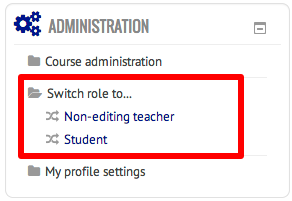
As a Feasibility teacher, you will have two options: Non-editing teacher or Student. Clicking on the Student link will change your view so that what is presented is what a student would see. This can be very useful. Once you have clicked to view as another role, the menu option will change in the Administration block to "Return to my normal role".
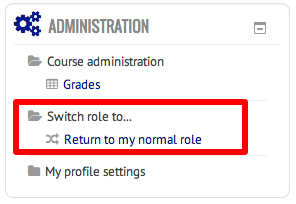
Click the "Return to my normal role" link to restore your powers as a Feasibility teacher.