Course Roles
పూర్తి అవసరాలను
This provides information about course roles.
1. Roles
1.6. Student
Student Role
The student role is pretty straight forward. This is the role for students.
Students can participate in a course, complete assignments, view resources and see their own grades. They can't see the gradebook for the entire class.
Teachers can control what and when students see resources.
Students are limited in their choices and what they see. For example, a feasibility teacher will have many more options in the Administration block than a student.
Feasibility teacher Administration block:
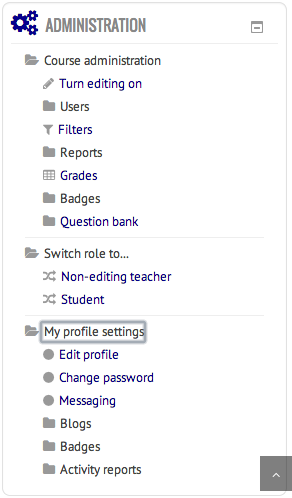
Student Administration block
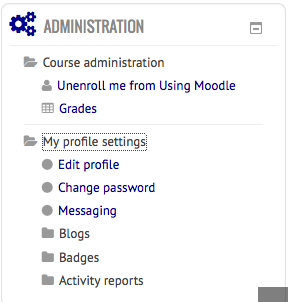
Notice that the Student is limited to two options in Course administration:
- Unenroll me from (the name of the course)
- Grades
The Feasibility teacher has many more options:
- Turn editing on
- Users
- Filters
- Reports
- Grades
- Badges
- Question bank
*Remember that teachers can switch to the Student role to "see what a student sees". (See the Feasibility teacher role for instructions on switching the view).