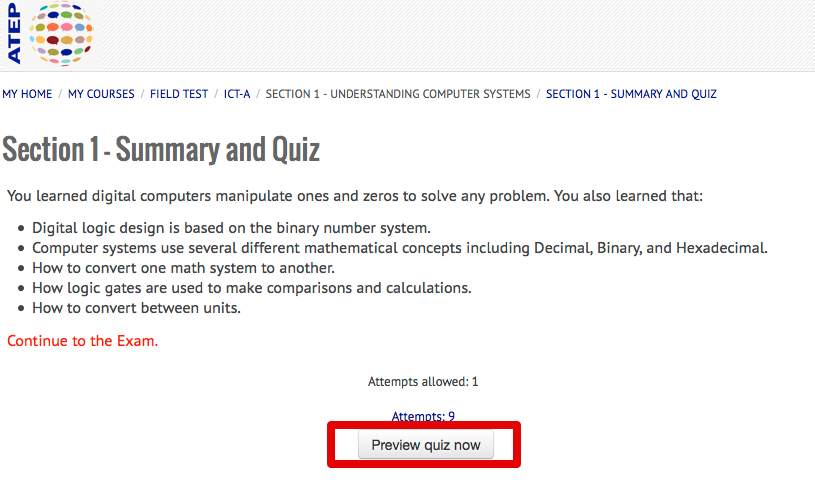Quiz- How to Guide
Quiz
The quiz module is used throughout ATEP. The Feasibility Teacher can grade, preview and show/hide quizzes. The Quiz icon looks like this:
![]()
2. Quiz-Preview
Quiz-Preview
Feasibility Teachers may want to preview a quiz. For this, editing does not need to be turned on.
Clicking on the quiz title from the main course page will display the same introductory page that students will see. There will also a button to Preview the quiz. Additionally, the Feasibility Teacher will see the number of Attempts allowed and how many total attempts of the quiz that there currently are. Notice in the example below that students are allowed one attempt at the quiz. So far, 9 students have attempted the quiz. If the Feasibility Teacher wants to preview the quiz, clicking on the "Preview quiz now" button will do just that.