Quiz- How to Guide
Quiz
The quiz module is used throughout ATEP. The Feasibility Teacher can grade, preview and show/hide quizzes. The Quiz icon looks like this:
![]()
2. Quiz-Preview
2.1. Preview-Moving around
Moving Around a Quiz
The Preview will show the first 10 questions (this is a setting within the quiz). The Feasibility Teacher can scroll through to see the questions and potential answers. If there are more than 10 questions, scrolling to the bottom will reveal a button to go to the next page.
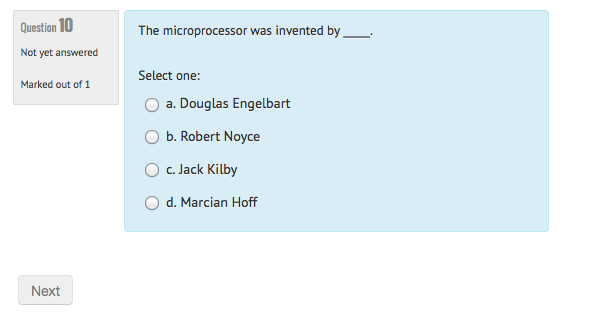
Above is an example of a quiz question and the Next button to move to the next 10 questions.
Alternatively, there is a Quiz Navigation block that the Feasibility Teacher can use as well.
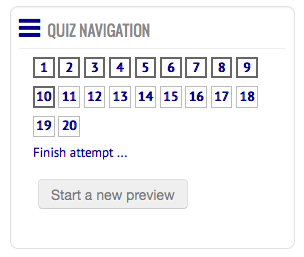
Using the Quiz Navigation block allows the Feasibility Teacher can skip to whichever questions needed easily. Note that this will also provide a quick overview of how many questions are in the quiz. In this case, there are 20 questions.