Quiz- How to Guide
Quiz
The quiz module is used throughout ATEP. The Feasibility Teacher can grade, preview and show/hide quizzes. The Quiz icon looks like this:
![]()
3. Quiz - Grade
Quiz - Grade
Any quiz that is multiple choice or that have a discrete answer will be graded automatically. A quiz that contains an essay question will not be graded until the teacher manually grades that question.
To grade an essay.
Click on the name of the quiz from the main page.
![]()
This will take you to the page where you can preview the quiz. In the Administration block click on Quiz administration | Preview | Results | Manual Grading
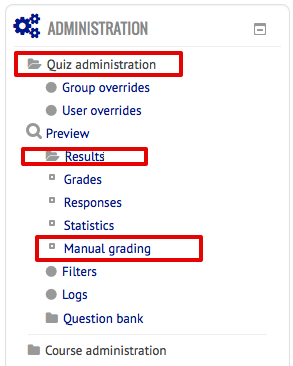
This will open the Questions that need grading screen.
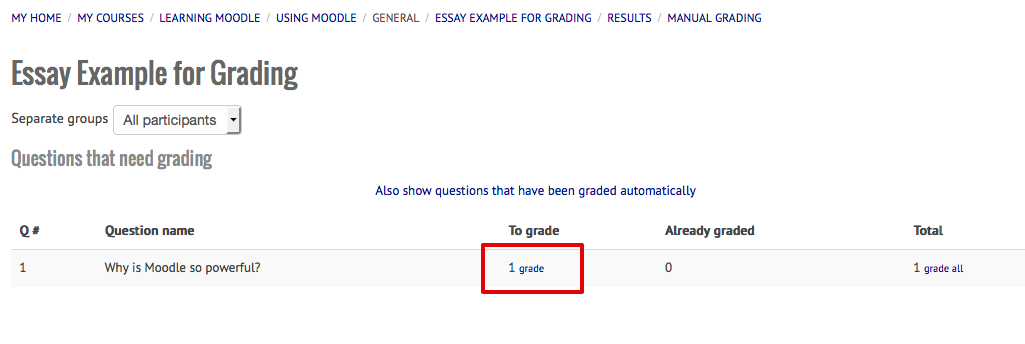
Under the "To grade" column will be a link to grade the essays. Click that to, well, grade the essays.
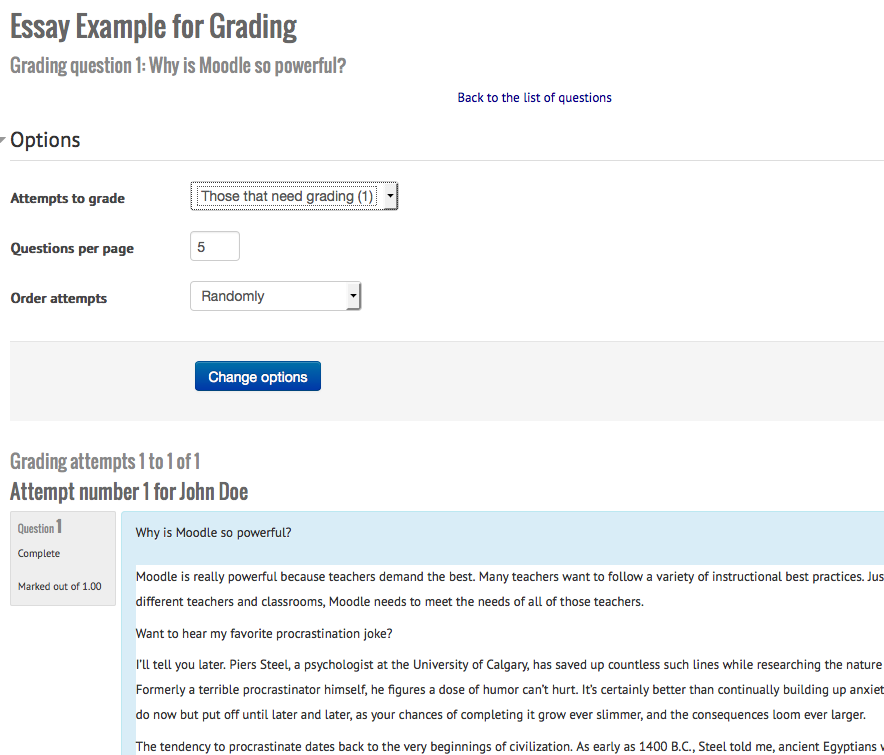
Notice that you will see the number of items needing to be graded. The you will see the question and student response. Scrolling down a little bit more, you will see an area for Feasibility Teacher Comment and a grade.
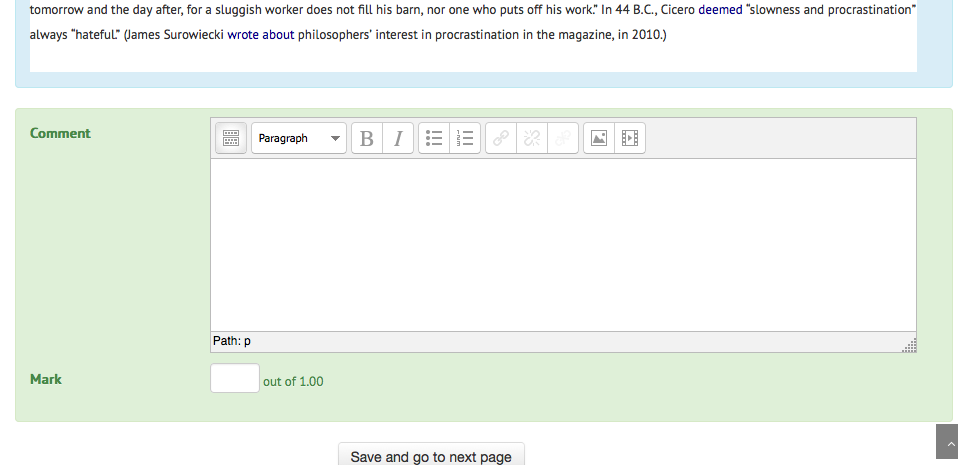
Enter any comments for the student, then enter the mark (points). Notice that the number of points available is also displayed. In this case, the essay is worth 1.00 points.
Click "Save and go to next page" to continue grading.