Reports
Reports
The Feasibility Teacher has access to several reports which can provide valuable information. These reports include:
- Course Completion Report
- Logs
- Live Logs
- Activity Report
- Course participation
- Activity completion
- Statistics
These reports can be used for a variety of purposes. Each report can provide valuable information.
2. Course Completion
Course Completion
The course completion report shows an overview of students and which assignments they have completed.
[*Note that this will only show activities which have Activity completion set to on.]
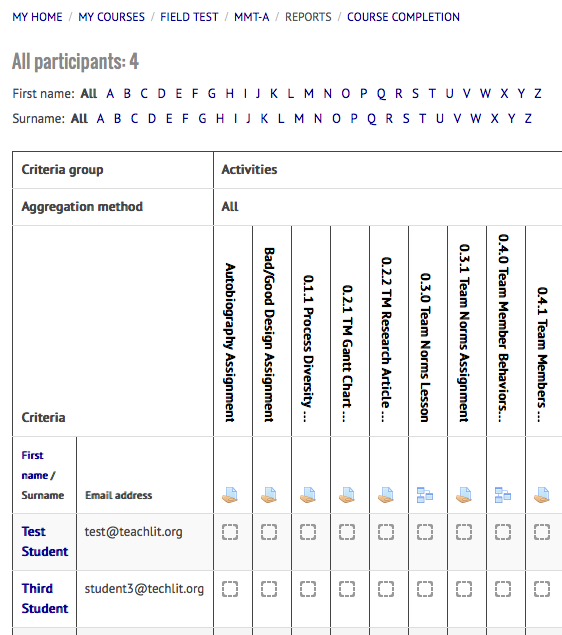
This report show the student names in the first column and their email address (email addresses may not be real in ATEP). The assignments with Activity completion status set will occur toward the top of the table. There is a box for each assignment for each student. A check mark indicates that the activity is complete.
*Note that the boxes can be comprised of a dotted or solid line. The dotted line indicates that the student has to do something (like submit the assignment or the student must view the assignment) in order for the activity to be marked complete. I solid line box means that the student can check the box to indicate that it has been completed.