Reports
Reports
The Feasibility Teacher has access to several reports which can provide valuable information. These reports include:
- Course Completion Report
- Logs
- Live Logs
- Activity Report
- Course participation
- Activity completion
- Statistics
These reports can be used for a variety of purposes. Each report can provide valuable information.
3. Logs
Logs
There is a wealth of information available in the Logs. However, most of this is most useful for system administrators. However, one report that a Feasibility Teacher may find handy is the ability to look at what a student has "done" in the course. This report can be done by:
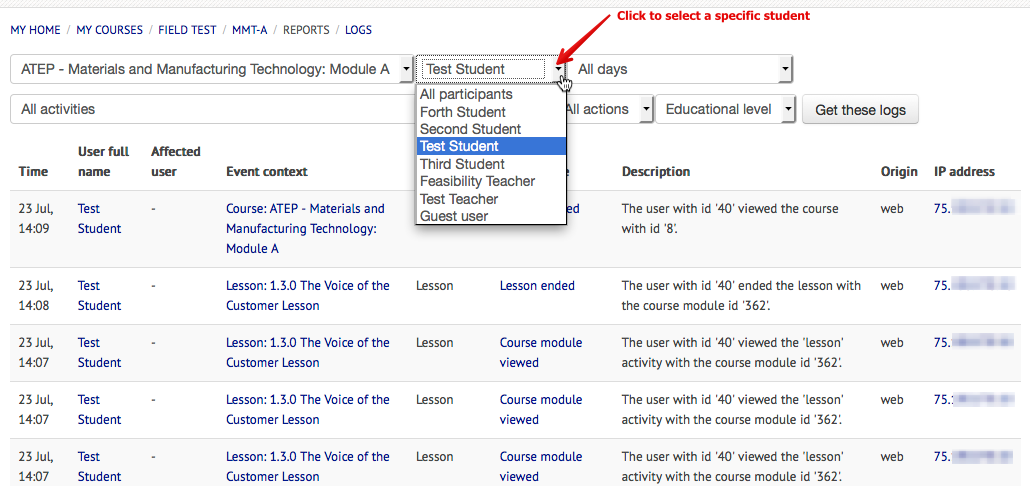
Notice the wealth of information here. By selecting only one student in the drop down (Test Student), the Feasibility Teacher can view when the student logged into Moodle, which activities that they opened, what type of activity that it is and their IP address. By looking at this report, the Feasibility Teacher can even tell how much time was spent on the assignment (for some things).
Note in the screen shot below that our student (Test Student) started the lesson at 14:02 ( 2:02 p.m.), and ended the lesson at 14:08. Thus, this student spent 6 minutes on the assignment.

Similarly, this report can also be used to provide a report on who accessed the course on a specific day.
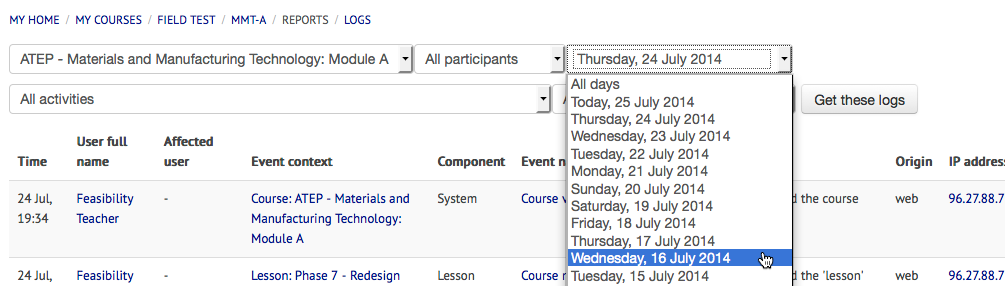
Here, Wednesday, 16 July 2014 has been chosen from the drop down menu. All activities were selected. This means that the Feasibility Teacher will see all activity on that day. If needed, the Feasibility Teacher could limit this down to a specific assignment. Note that you can filter by all of these settings. Once you have made your selections, just click the "Get these logs" button.
These logs can be useful for verifying when and where students are accessing Moodle. These reports can also help the Feasibility Teacher understand how much time the students have the assignments open (though not whether or not the student is paying attention).