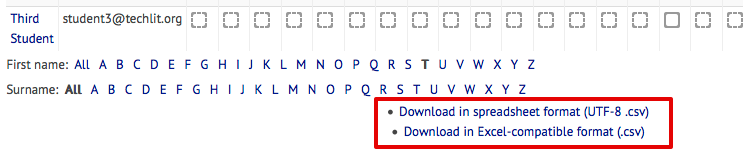Reports
Reports
The Feasibility Teacher has access to several reports which can provide valuable information. These reports include:
- Course Completion Report
- Logs
- Live Logs
- Activity Report
- Course participation
- Activity completion
- Statistics
These reports can be used for a variety of purposes. Each report can provide valuable information.
7. Activity completion
Activity completion
The Activity completion report provides the Feasibility Teacher an overview of students and which activities that they've completed. (*Remember, this will only report activities that have been marked for tracking completion status).
As you can see below, this report lists all of the students. A check box will occur in any activity that has been marked as complete. This provides a wonderful overview of what the class has completed.
Note also the solid versus dotted lines that make up the boxes. A dotted line indicates that the activity will be marked complete when preset criteria is met. A solid line indicates that the student can manually mark the assignment complete.
Also note that the Feasibility Teacher can narrow search for students whose first or last name starts with a specific letter by clicking on the appropriate letter.
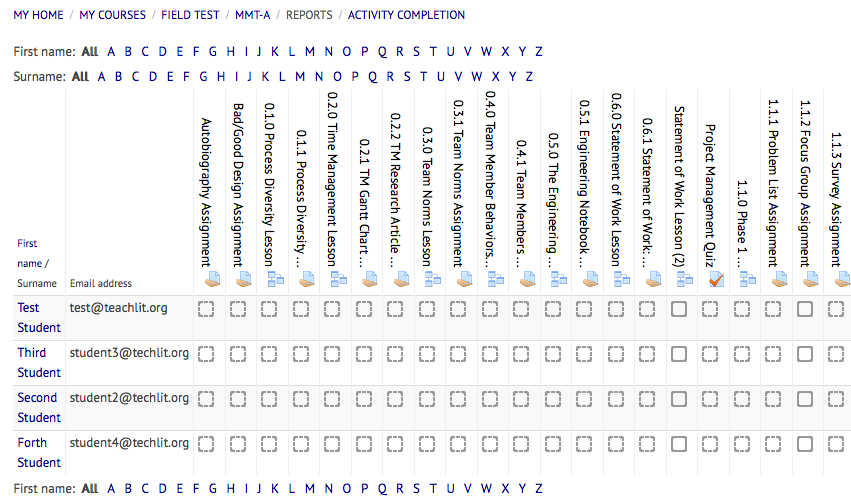
This report can be downloaded in a CSV file format by using the link at the bottom of the screen.