Assignment - How to Guide
An opportunity to learn how to use the Assignment module. This is used throughout the ATEP course.
2. Submitting an Assignment
2.2. Student Submission 1
Student Submission- Drag & Drop
Once the student clicks the Add submission button, the student will have two ways of adding a submission. Note that the student MUST have the assignment complete as a Word document, text file or some other digital file prior to uploading (turning in).
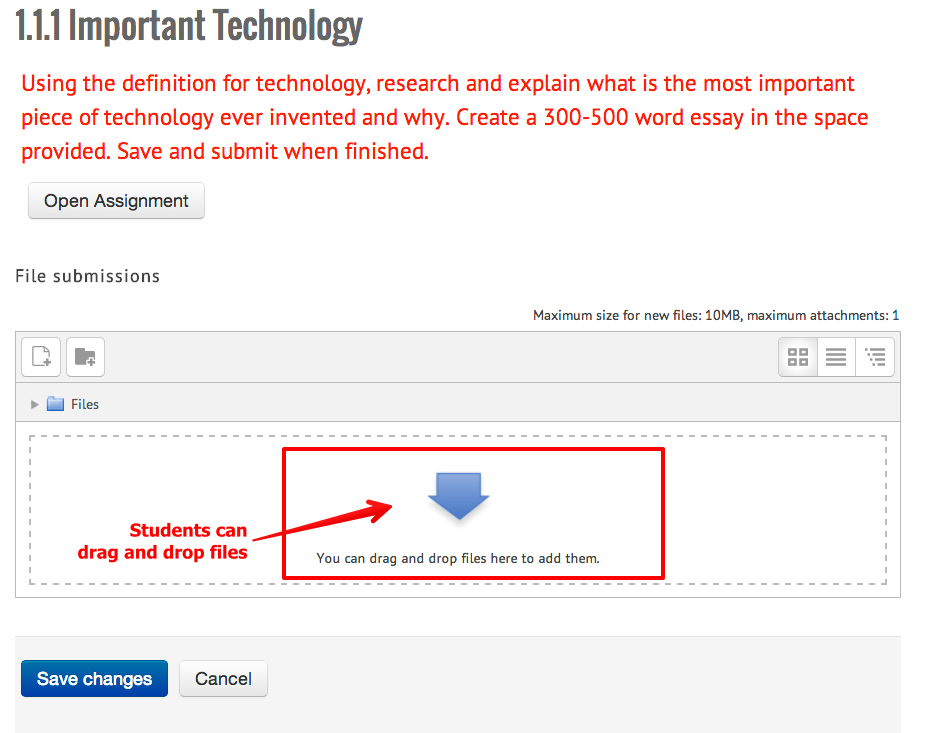
It may be necessary to show students how to resize their browser window so that they can see the window where their document is and the browser window above.
This will work with most modern browsers. However, older versions of Internet Explorer may not work. If that is the case, students should either use Chrome or Firefox, or use the upload link.
Our next topic will cover how students can use the upload link.