Assignment - How to Guide
Completion requirements
View
An opportunity to learn how to use the Assignment module. This is used throughout the ATEP course.
4. Grading
4.3. Alternative Grading-Manually entering grades
Alternative Grading
Manually entering grades
Once you have downloaded and graded the documents from the Assignment, you are ready to enter those grades into the Gradebook.
Remember to get to the Gradebook, Click on the Administration block, then Course Administration, then Grades.
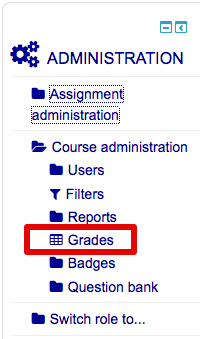
Once the Grade book is open, turn editing on by clicking the "Turn editing on" button on the top, right hand side of the screen.
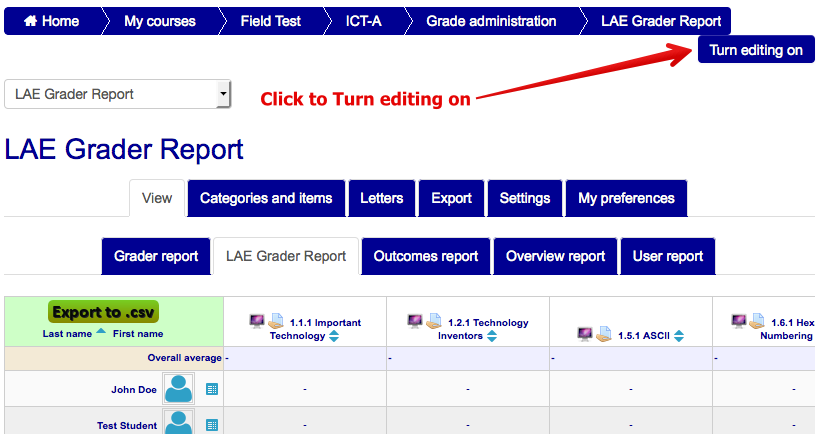
Now you will see boxes under the each assignment. Simply type the scores into the appropriate box. Click the next box to enter the next score.
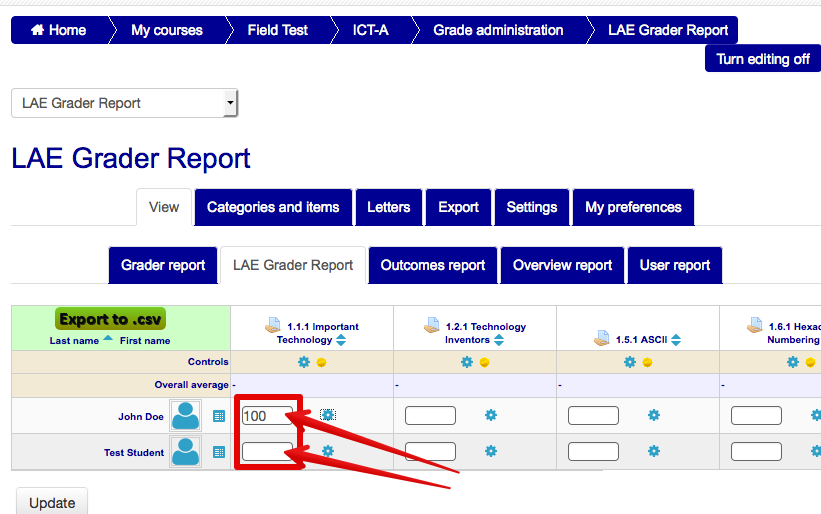
Once you have entered all the scores, Click the Update button.