Gradebook
Introduction to using the Gradebook.
2. Gradebook components
Gradebook Components
- A Drop down Navigation Menu
- Along the top will be several tabs.
- Student names will be listed along the left side of the grade book.
- Gradable assignments will be listed along the top of the student names.
- Turn Editing On button
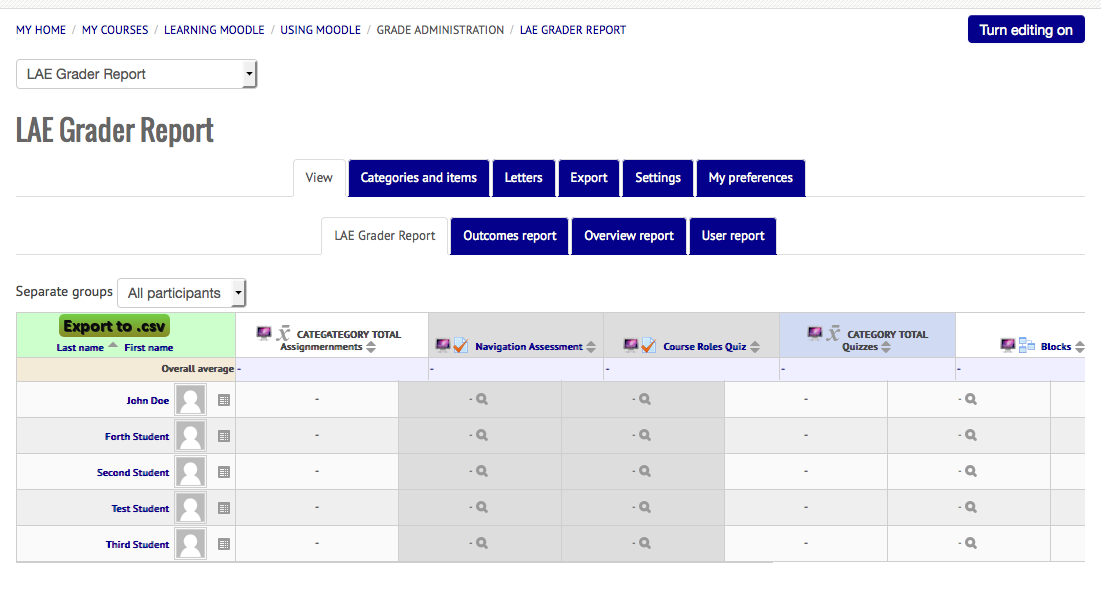
This is the default view. However, the Gradebook will generally reopen to the last view that the Feasibility Teacher selected. Thus, if the last view was of User Report, the Gradebook will reopen to User Report. To return to the default view, simply click on the View Tab and then the LAE Grader tab.
Notice that the View tab is currently selected The sub-tab of LAE Grader Report is then selected. Here you will see all student names, all assignments that are listed as gradable, and the grades that students have received.
Any activities that automatically grade (such as quizzes with only multiple choice answers) will have grades in them as soon as the students complete the module.
The Feasibility Teacher can manually enter grades from here as well.