Gradebook
Completion requirements
Introduction to using the Gradebook.
4. Groups
Groups
The Feasibility Teacher can grade different groups. This can be extremely handy when dealing with multiple hours of the same class. In this course, we have set up groups for different hours. This way, when it comes time to manually enter grades. In order for this to work, you must have groups already set up and students assigned to groups.
Select Grades from the Course Administration block
Select the Group to grade from the Separate Groups menu selector.
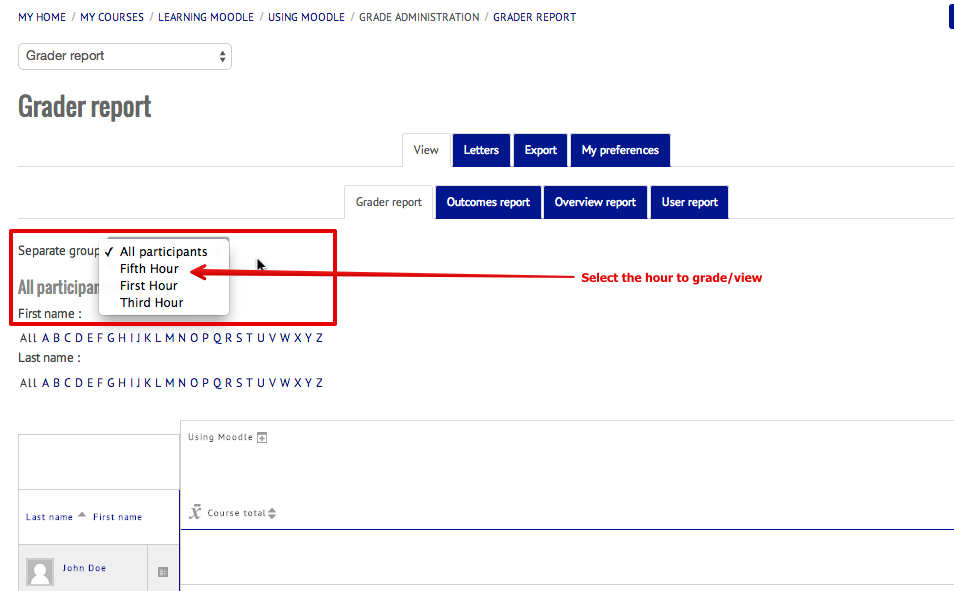
Now just the names of the students that are in those groups will be available for grading.